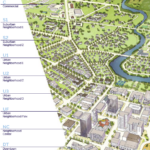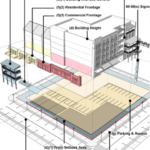Website: templates, layouts, menus, widgets
There are several tools used to control how content is organized on formbasedcodes.org. Templates For formbasecodes.org, the term template refers to the tool used to organize content on individual posts for Codes, Courses, Webinars, Books and People. Templates allow for the organization of content that is similar, repeated, or always present, to be formalized and […]